In your course, click on "Participants"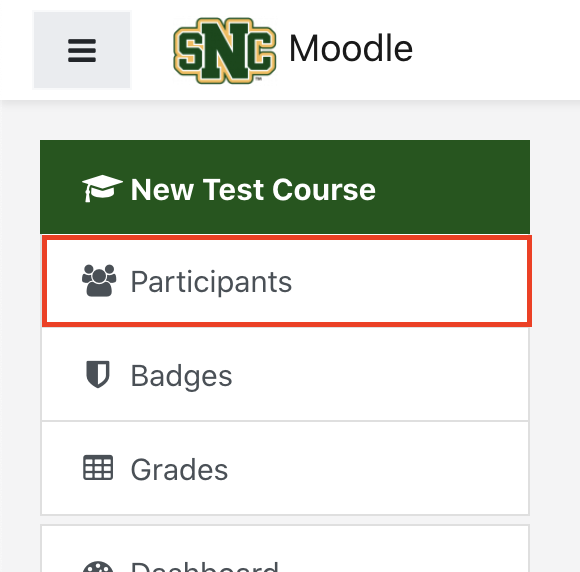
Click the trashcan icon in the same line as the participant that you want to remove.
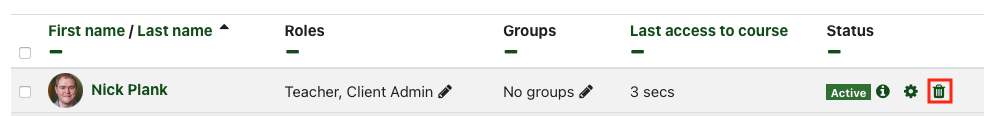
Click "Unenroll" when prompted with the following:
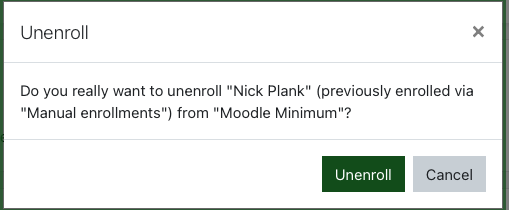
In your course, click on "Participants"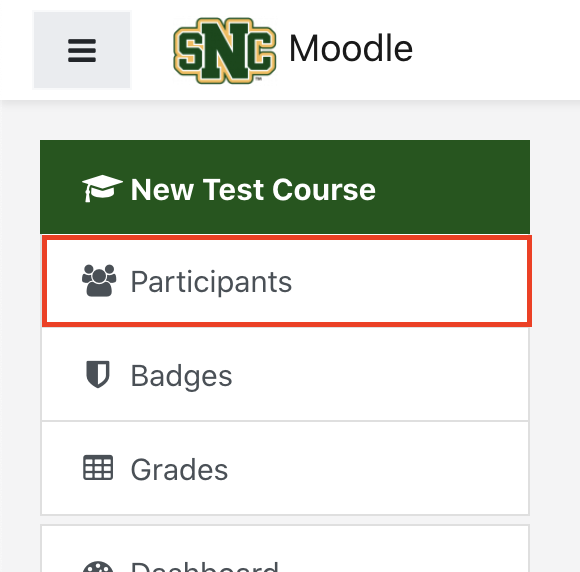
Click the trashcan icon in the same line as the participant that you want to remove.
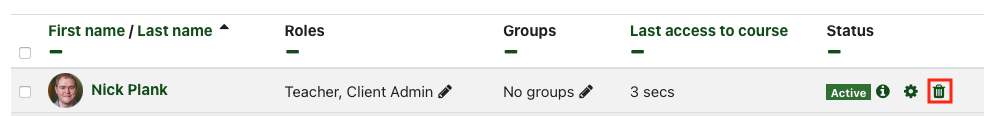
Click "Unenroll" when prompted with the following:
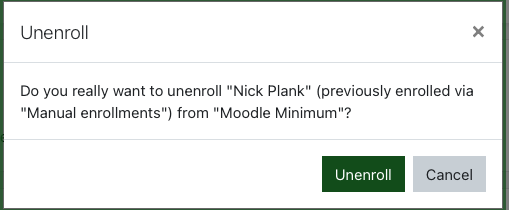
Comments
0 comments
Please sign in to leave a comment.