JAMF Connect is the system campus-owned Macs utilize for users to log in to their machines. By using a cloud-based login system, users can login to their Macs both on and off campus without having to worry about password reset issues, as well as first time logins to machines.
Linking your existing account with JAMF Connect
If you already have a computer, this will most likely be the process you will go through. To begin, open the Self Service app, and navigate to the JAMF Connect section. The Self Service app can be found by navigating to your applications folder using the Finder window, or by searching for "Self Service" in the spotlight search, located on the top right corner of your screen.
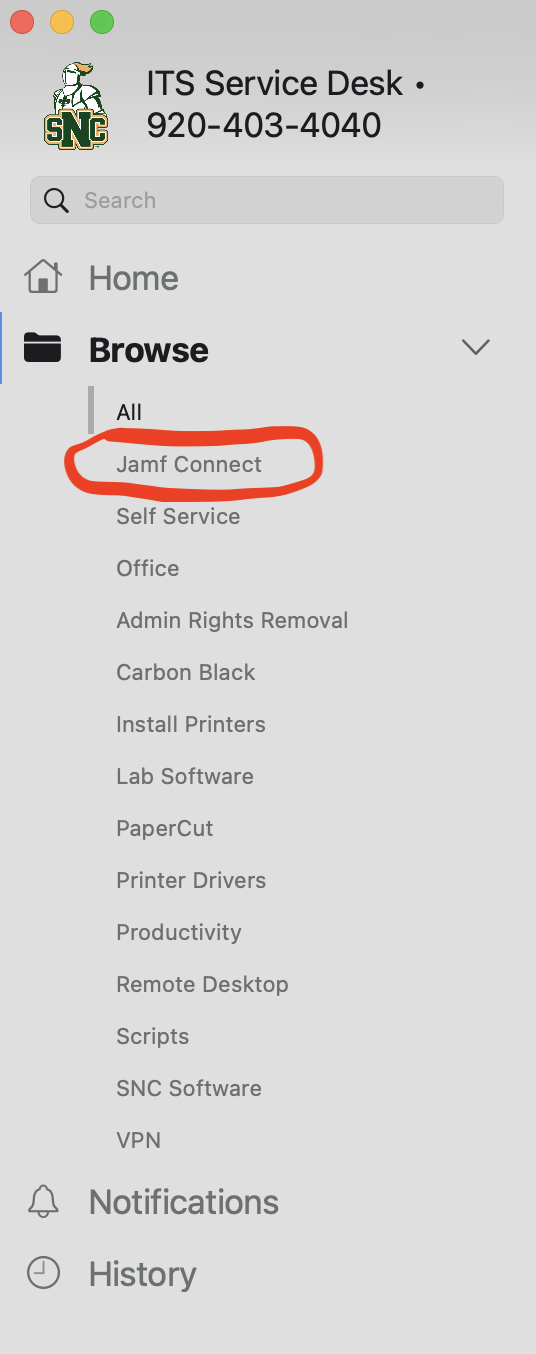
After clicking on JAMF Connect, you will presented with two steps.
NOTE: It is extremely important that the steps be followed in the order they are titled. Failure to do so may cause your machine to not allow you to log in.
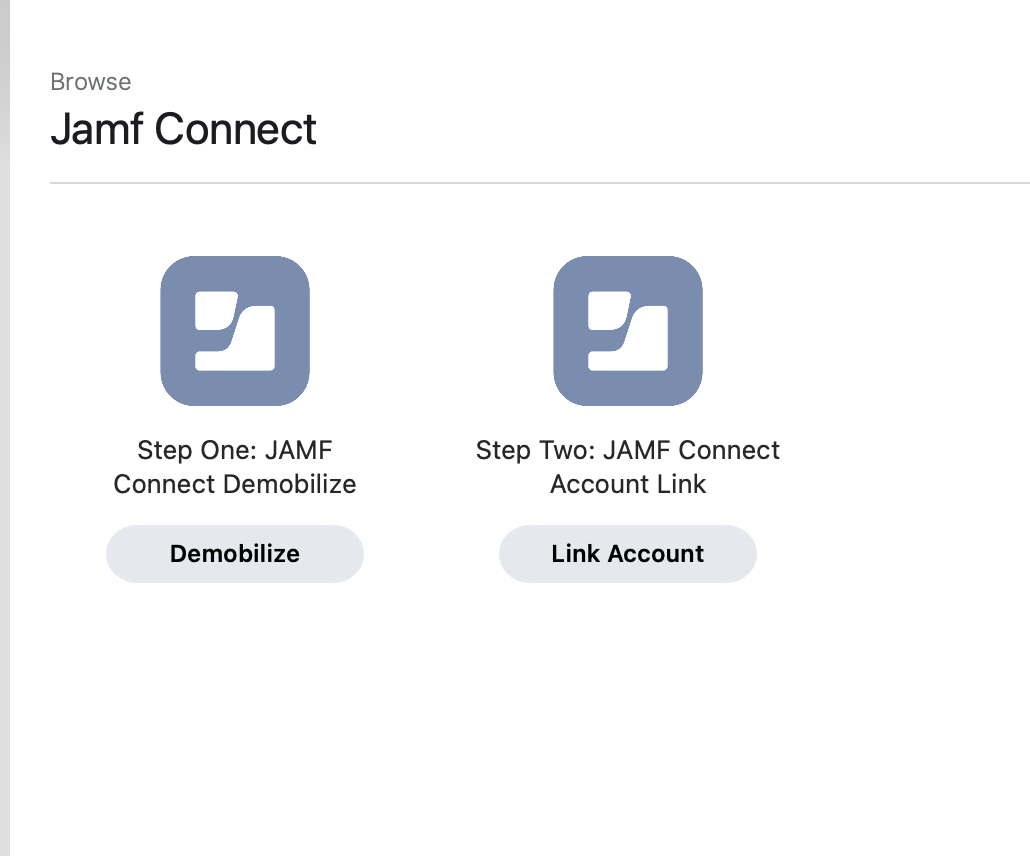
Proceed with Step One. After your computer restarts, login and reopen Self Service. You can then proceed to Step Two. After the machine restarts, you'll be presented with the new login screen:
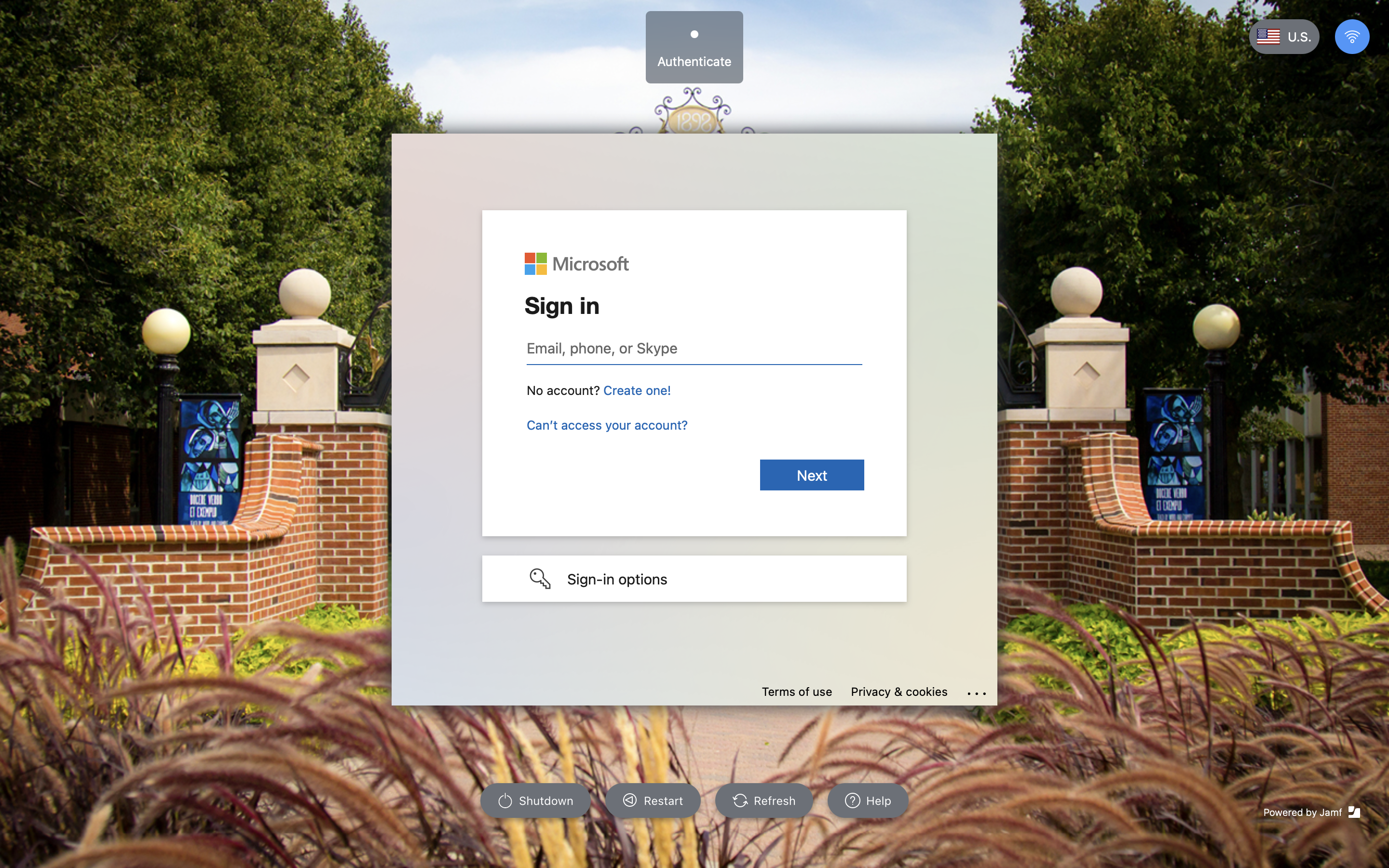
In this window you will need to provide your SNC email and password.
After authenticating your account, you will be provided with chance to link your local account to JAMF Connect. If your account is displayed (typically your six-character login ID) click the connect button below it.
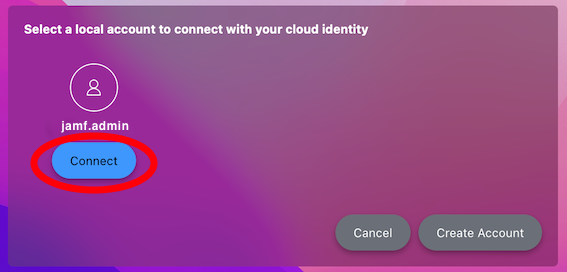
You may be asked to provide your password again. If you have an error hit cancel and try logging in again.
Congratulations, your account is now linked with JAMF Connect!
NOTE:
If this is your first time logging into the machine, you will not need to perform a local account link, and instead will be asked to confirm your password for the newly created account. See: Logging in to a new machine
Logging in to a New Machine
If this is your first time logging into the machine, you will not need to perform a local account link, and instead may be asked to confirm your password for the newly created account.
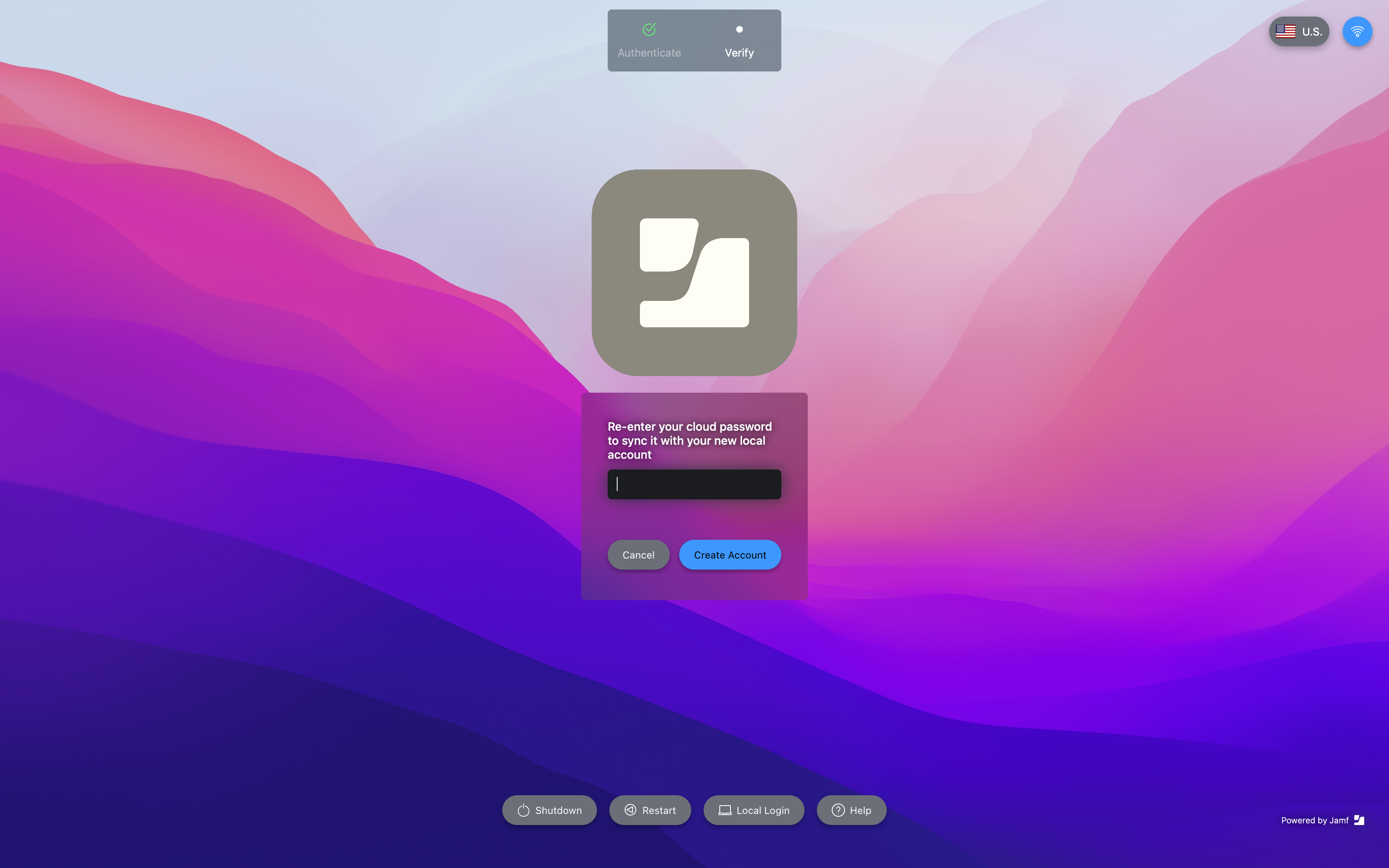
If you have any questions, please feel free to email servicedesk@snc.edu, give us a call at 920-403-4040, or stop by Cofrin 119. You can find our hours here: snc.edu/its/servicedeskhours/
Comments
0 comments
Article is closed for comments.