Most major audio conferencing platforms allow attendees to connect to the meeting via phone call.
There are a few reasons an attendee may want/need to use this option:
- Bandwidth concerns on the attendee's network. Streaming video is a bandwidth consuming process, and many attendees won't have access to a network "fast" enough to stream video and audio.
- The attendee doesn't have access to a computer to join the meeting via browser/app.
- Personal Preference. The attendee may prefer to talk on a conference call with a phone, rather than through the browser/app.
Google Meet
Along with the meeting URL, that you can normally simply click to join, you'll also see a "Dial-In" number with a "PIN". You'll need both of these things to call in to the meeting. As an attendee, you'll see something like:
meet.google.com/qhr-aaaa-ode
Dial-in: (US) +1 571-445-4968 PIN: 555 555 555#
- Dial the number next to "Dial-In". An automated answering system will greet you with "Welcome to Hangouts Meet. Enter the meeting pin followed by the pound (#) key."
- After entering the meeting pin, then the pound (#) key, you'll automatically be entered into the Google Meet. During your time of entry, Google Meet will tell you how many other users are on the call.
If any other attendees are using a browser/app to attend the meeting, you'll appear as a phone icon to them in the user list.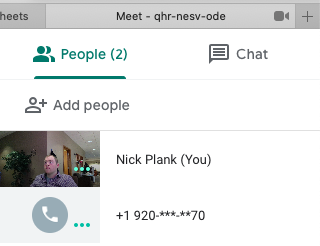
Zoom meeting
Along with your Zoom meeting invite, you'll see the following information (Important info is in red):
Join Zoom Meeting
https://zoom.us/j/780311942?pwd=UGVDOXppeG1nQ0ZPMWFkRmdtZAAA2JBZz09
Meeting ID: 780 311 942
Password: 778063
One tap mobile
+16699006833,,780311942# US (San Jose)
+19292056099,,780311942# US (New York)
Dial by your location
+1 669 900 6833 US (San Jose)
+1 929 205 6099 US (New York)
+1 253 215 8782 US
+1 301 715 8592 US
+1 312 626 6799 US (Chicago)
+1 346 248 7799 US (Houston)
Meeting ID: 780 311 942
- Dial the number that of the regional center nearest to you. We haven't heard a difference in quality, regardless of which number we entered. An automated answering system will greet you with "Welcome to Zoom, enter your meeting ID followed by pound (#)".
- After entering the meeting pin, then the pound (#) key, you'll automatically be entered into the Zoom meeting. During your time of entry, Zoom will tell you how many other users are on the call.
If any other attendees are using a browser/app to attend the meeting, you'll appear as a phone icon to them in the user list.
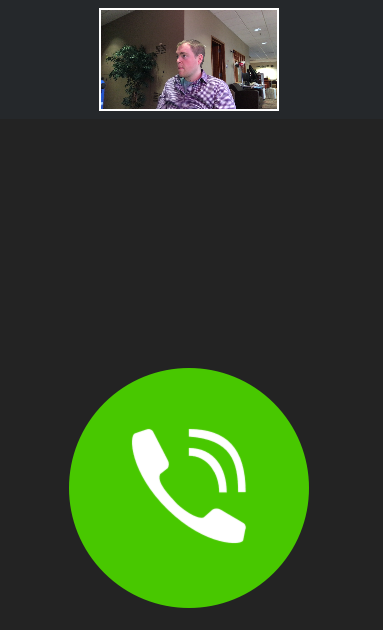

Comments
0 comments
Article is closed for comments.