To avoid removal of content in Kaltura, it should be published in a course in Moodle.
To check what content has been published, start by logging in to Moodle.
In the navigation panel on the left, click on "My Media".
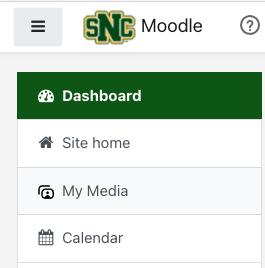
In "My Media", you'll be able to see at a glance what has been published by looking at the status of "Private" or "Published".
Any content with the "Published" status has been published in one of your Moodle courses, and will not be removed from Kaltura regardless of the age of the content.
In the following screenshot, you'll see I have 2 published videos and 3 private videos.
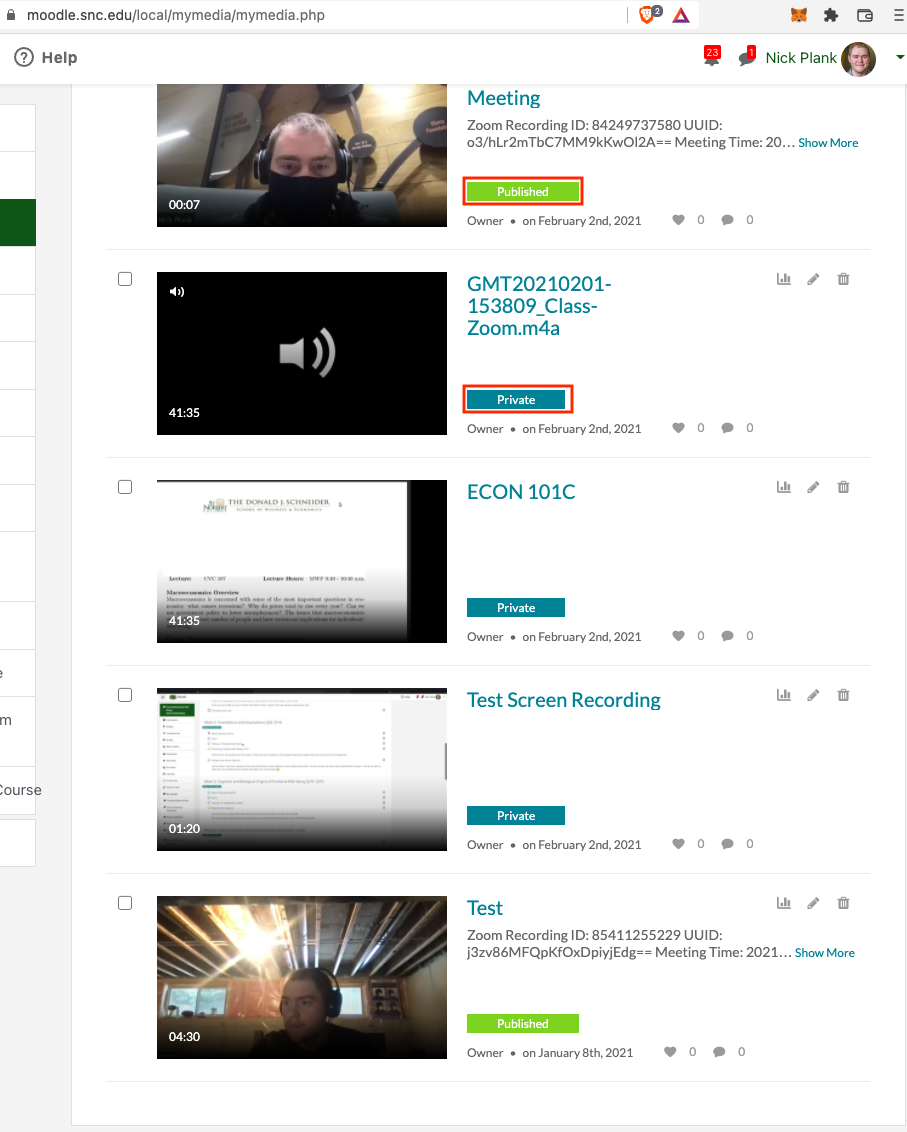


Comments
0 comments
Article is closed for comments.