Students, staff, and faculty have access to the Geographical Information System, ArcGIS Online.
To get started, navigate to our ArcGIS Online instance: https://sncgis.maps.arcgis.com
In the top right corner of the window, click "Sign In".
Select "Sign in with SSO".
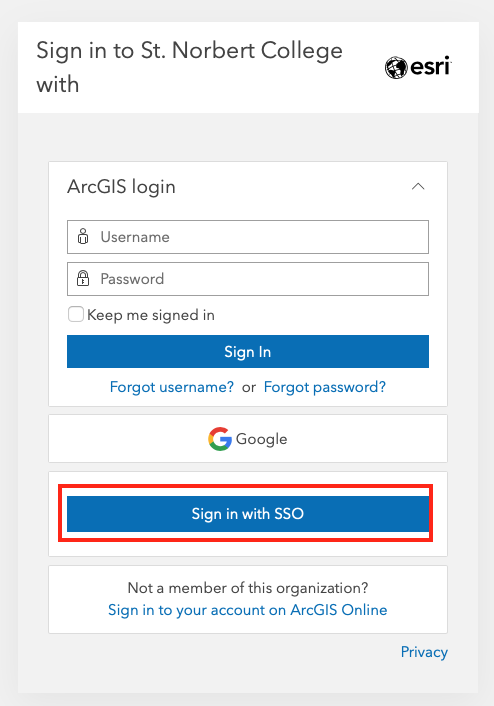
Choose your SNC Google account from the list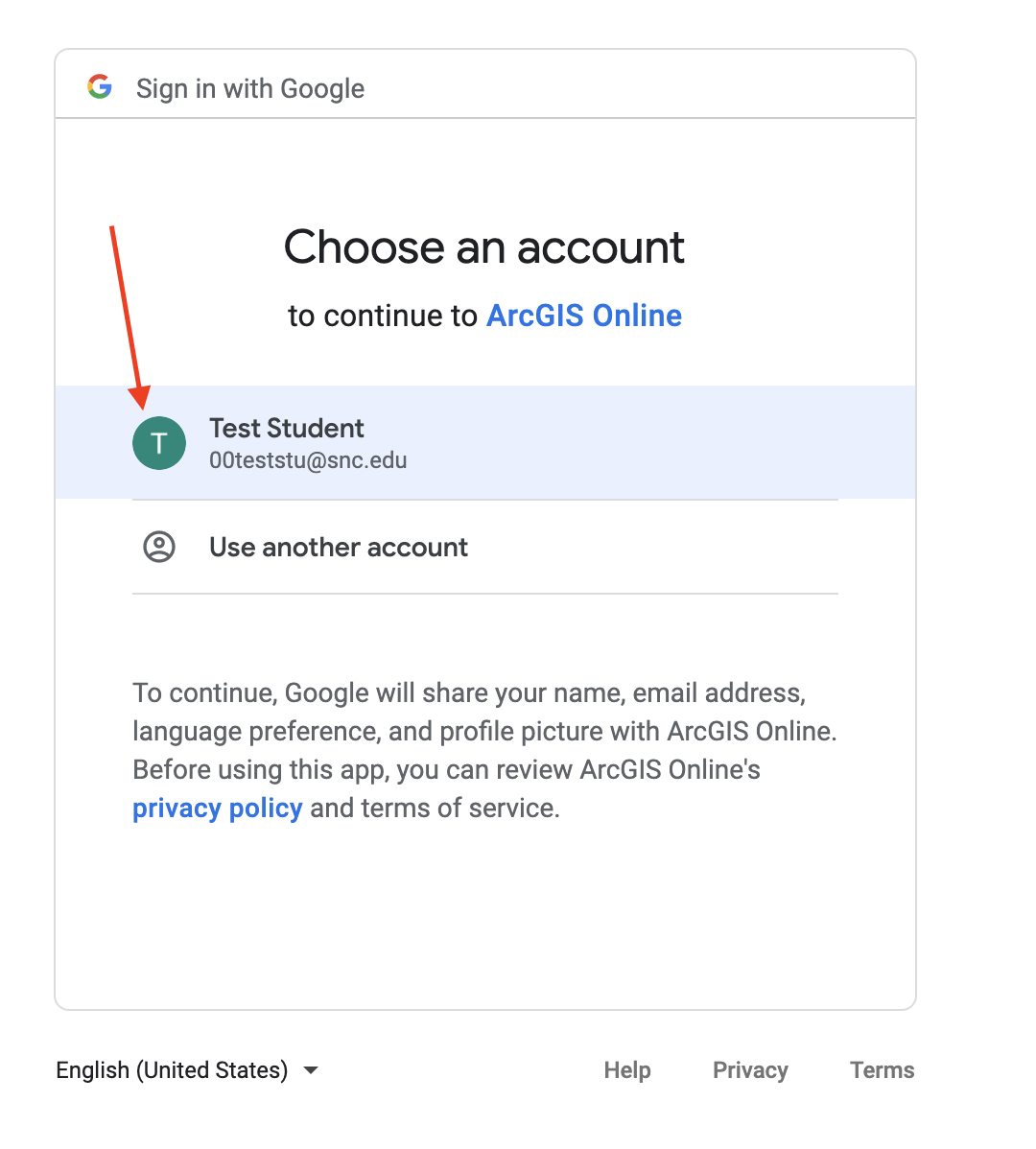
You should be all set to use ArcGIS Online!

Comments
0 comments
Please sign in to leave a comment.