Canvas is, and has been in a state of transition from their old Quiz engine, to a new Quiz engine for about two years. This is due to many reasons, but the largest is compatibility.
When quizzes are imported using exports from Moodle, or when using a standard like the IMSCC Common Cartridge, the quiz is imported as a Classic Quiz.
How can I tell what type of quiz is in my course?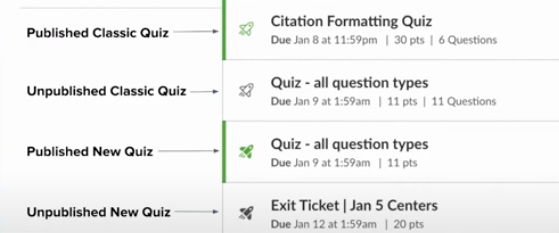
When you look at quizzes in your course, New Quizzes will have a filled in rocket ship icon. Classic Quizzes will have an outlined rocket ship.
How to Migrate a Classic Quiz to a New Quiz
Luckily, migrating a Classic Quiz to a New Quiz is easy. You may want to migrate quizzes that were imported during the course import process from Moodle.
Migrate your quiz using this link
Why would I use New Quizzes instead of Classic?
- Classic Quizzes end-of-life is June 30th, 2024. If you're going to invest time into making a Quiz, we'd recommend leveraging New Quizzes.
- New Quizzes supports a few different questions types that didn't exist with Classic Quizzes, like Hot Spots, or craft an interesting quiz block called "Stimulus".
- The Multiple Choice question type can be used to give full credit to more than one choice.
- Question types available
Why would I use Classic Quizzes instead of New?
- If you have questions in a question bank, that were migrated from a Moodle course import, but didn't exist in a Quiz in Moodle
- By default, all Moodle quizzes will become a Classic Quiz after being imported
Item Bank vs. Question Bank
Item Banks are question banks for New Quizzes. You can view your Item Banks in any course by click the Item Banks button in the course navigation column.
Question Banks are a lot like Moodle question banks. If you want to use these questions in a quiz in Canvas, you will want to create a Classic Quiz. A Canvas question bank will have been created for each question bank that existed in Moodle.

Comments
0 comments
Please sign in to leave a comment.